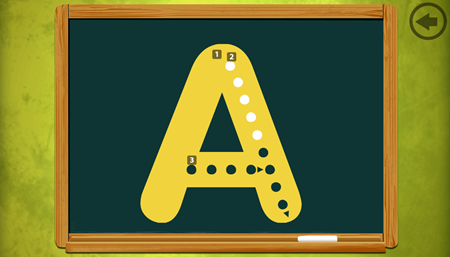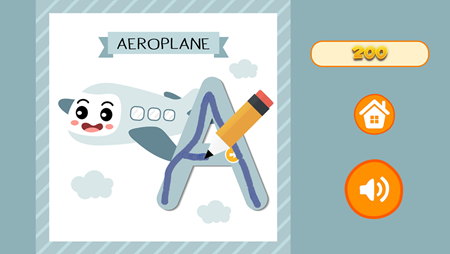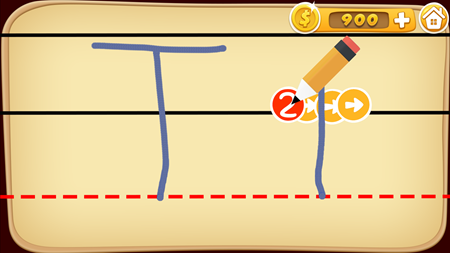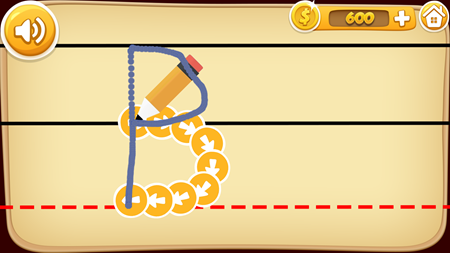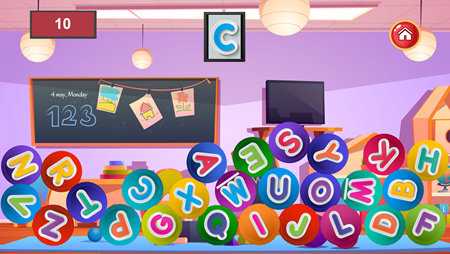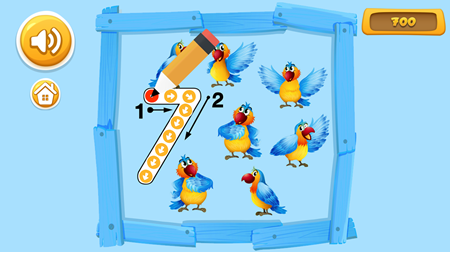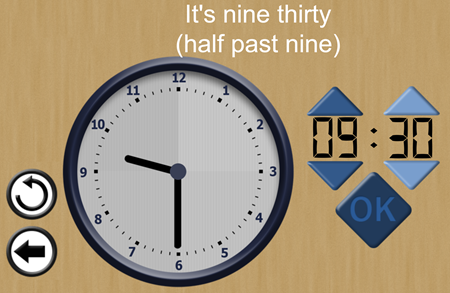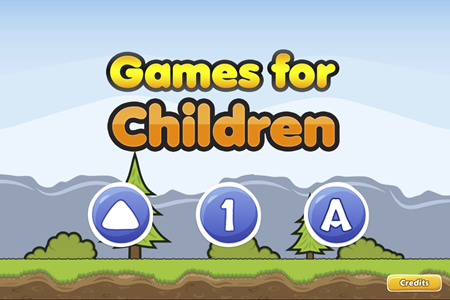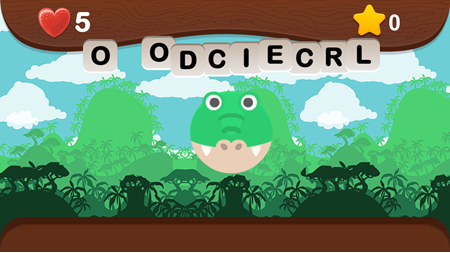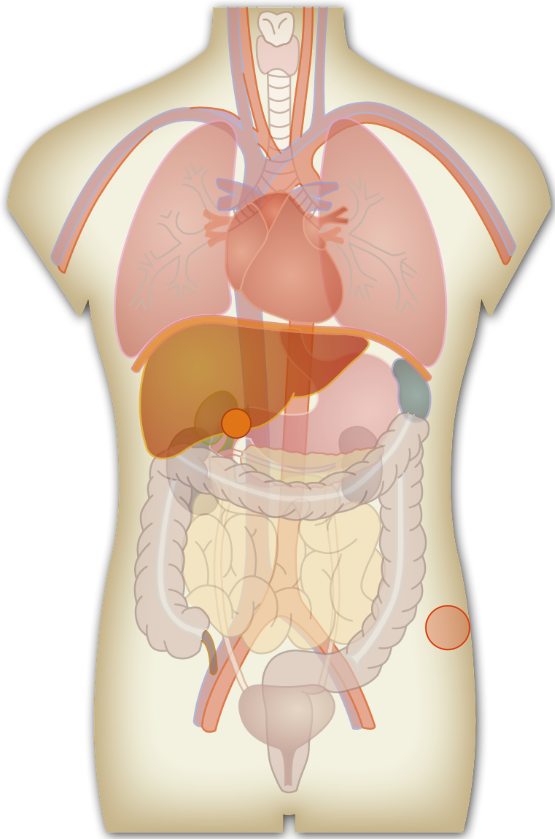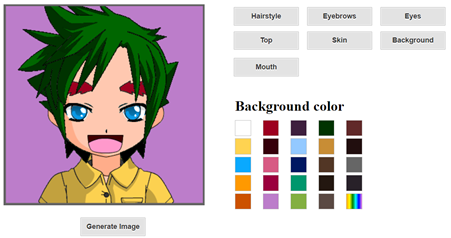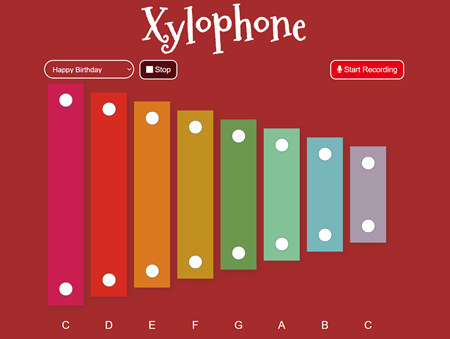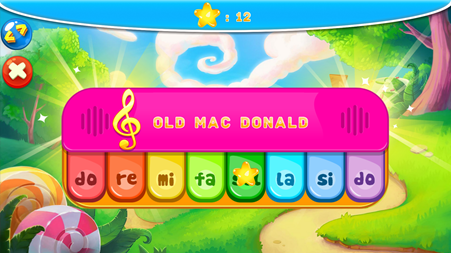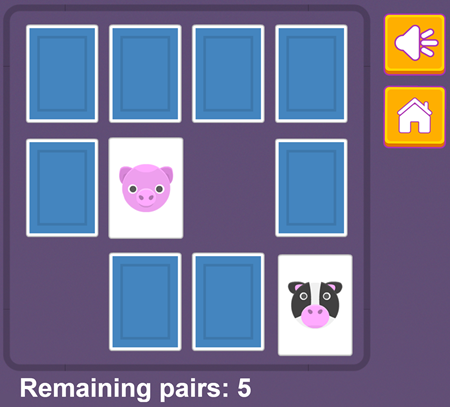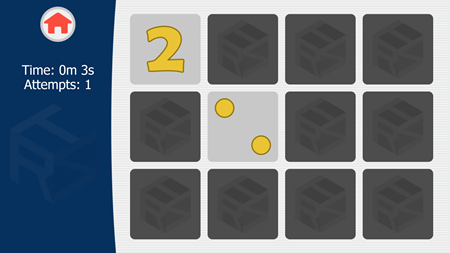Free Online Games for Preschool Students
Free Online Games for Preschool Students

Check out our free online arcade offering dozens of fantasic games for toddlers and young kids. They can learn to write letters and numbers, understand how to pronounce words, and solve a variety of fun and educational puzzles. All games in our online arcade offer immediate online play without requiring login or any app installation.

Free to Play Online Games: No App Download Required!
All games in our free online arcade have no ads or distracting elements, so students can have fun while learning in a focused environment. Each game has its own overview page with a screenshot, description, and playing tips appearing below the game. The games are published online so you do not need to download any mobile apps or visit app stores to play them.
Have Feedback or Requests?
Our free games are rendered using mobile-friendly HTML design, so they work on desktop computers, laptops like the Chromebook, tablets like the iPad, and mobile devices like the iPhone. Play these games computers powered by the Microsoft Windows operating system, the Apple OS X Mac operating system, the Google Chrome OS, and mobile phones like the iPhone powered by iOS or Google Android powered Samsung phones.
These games should render well in any modern web browser like Google Chrome, Apple Safari, Microsoft Edge, Mozilla Firefox, Opera or Vivaldi. If you have problems running any of these games please leave feedback about the problem and include your web browser & operating system so we can replicate and investigate the issue.
If there are games you would like to see in our arcade that we do not yet offer, you can also use our feedback form to make suggestions & game recommendations.
Letter Tracing & Learning Games for Preschoolers
Dotted Alphabet
Dotted Alphabet - A game which teaches kids how to write upper case letters by tracing them. After each letter is correctly drawn a screen shows a word that starts with that letter while pronouncing the letter and the word. Players can skip around and work on any letter they are interested in.
Difficulty:
Letter Writing
Letter Writing Game - A game which teaches kids how to write lower case and upper case letters.
Difficulty:
Letter Writers
Letter Writers Game - A game which teaches kids how to write lower case and upper case letters.
Difficulty:
Capital Letter Writing
Capital Letter Writing - A game which teaches kids how to write upper case letters.
Difficulty:
ABC Alphabet Jump
ABC Alphabet Jump - Players jump from letter to letter in alphabetical order. Each time the player lands on a letter cloud the letter is stated aloud.
Difficulty:
Find the Letter
Find the Letter - Children are familiarized with the shapes and sounds of letters. A letter is shown and then they have to find that letter in the playing field below.
Difficulty:
ABC Alphabet Game
ABC Alphabet Game - View the alphabet, one letter at a time, or match letters with their shadows.
Difficulty:
Letter Blocks
Letter Blocks - Players learn the sounds of letters and how to spell words with this game. Many words are easy, though some might be a bit difficult for younger players unless they have volume turned on and can hear the annunciation before spelling each word. The 100 words in the word database are editable with the database being stored within the game and onto your local computer, so you could have a child focus on a specific subject or even use the game to teach the spelling of words in a foreign language, though if you enter new words into the database those words are not stated aloud before the player spells them.
Difficulty:
Kids Words Game
Kids Words Game - Kids can choose between a variety of categories and have words appear near pictures with the word spoken out loud.
Difficulty:
Number Tracing & Learning Games for Preschoolers
Number Writing
Number Writing Game - A game which teaches kids how to write numbers. Each number is shown in large size with that quantity of sea creatures behind it. At the top of the game the number is also spelled out. When each number appears directions are shown for how to make the shape and the number is stated out loud.
Difficulty:
Number Writing 2
Number Writing 2 Game - A game which teaches kids how to write numbers. Each number is shown in large size with that number of animals shown on the screen. When each number appears directions are shown for how to make the shape and the number is stated out loud.
Difficulty:
Find the Number
Find the Number - Children are familiarized with the shapes and sounds of numbers. They must click on all appearances of a number on the playing field and then click on done after they have found them all. The game has an optional timer feature to make the levels more challenging for more advanced students.
Difficulty:
Adjust the Clock
Adjust the Clock - Game which helps familiarize children with clocks and how to set time. Game play is in English, Italian or Spanish. Players can choose to set their game for hours, quarter hours, or every 5 minutes.
Difficulty:
Mixed Theme Compilation Games
Preschool Games Pro
Preschool Games Pro - Game which teaches students colors, animals and geometry basics. This game teaches students shape names , matching shapes, color names, matching colors, animal names & matching animals. It is playable in English & Indonesian.
Difficulty:
Games for Children
Games for Children - Students learn to count how many fruits there are in a picture, match shapes, and place items which begin with a letter in a container. This game takes a bit of time to load on the initial play.
Difficulty:
Baby Boom
Baby Boom - Count objects, match colors to their words, match animals with foods they eat, and match items with their shadows.
Difficulty:
Marbel Kids
Marbel Kids - This game is available in English and Indonesian. It offers information about fruits, animals, vehicles, letters, and numbers. Kids can also learn how to write letters and classic Indonesian children's songs are available. Most other games on this page load quite quickly, though this one can take a minute or two to load.
Difficulty:
Animal Games
Zoo Drag Drop
Zoo Drag Drop - Drag the colored version of an animal drawing and move that to the corresponding black and white tile where the animal is represnted in grayscale.
Difficulty:
Zoo Make Name
Zoo Make Name - This is a spelling game for young kids which teaches them how to spell the names of animals. They must click on the falling letter tiles in the order they appear in the word to make the name of the animal appear at the bottom of the game.
Difficulty:
Zoo Quiz Name
Zoo Quiz Name - This muliple choice quiz game helps students learn to identify animals by their name and learn how to spell the words by seeing them on the word tiles.
Difficulty:
Zoo Touch Me
Zoo Touch Me - At the top of the playing field is a picture of an animal along with the number of times the animal appears on the playing board below. Players must find the animals and click on them to remove them from the playing field and clear the level.
Difficulty:
What's That Animal
Games for Children - Students match the name of an animal to one of three animals pictured.
Difficulty:
Environmental Health & Public Health
Fight Virus
Fight Virus - Simulation game where a hospital operator tries to keep patients healthy while preventing COVID-19 from overwhelming the hospital.
Difficulty:
Recycling Time
Recycling Time - A game which helps familiarize young kids with the importance of recycling their trash and sorting recyclables to help improve the environment.
Difficulty:
Food & Eating
Tasty Kingdom
Tasty Kingdom - Horizontal platform game for young kids which promotes healthy eating.
Difficulty:
Human Anatomy
Human Body
Human Body - Simple game which teaches children the names and sounds of various body parts including: arm, belly, chest, ear, eye, eyebrow, feet, hair, hand, leg, mouth, and nose.
Difficulty:
Human Anatomy
Human Anatomy - Interactive image showing human anatomy. Includes a cross-sectional torso view highlighting major blood vesels, larynex, thyroid, trachea, heart, lungs, liver, stomach, spleen, gallbladder, pancreas, large intestine, small intestine, bladder & appendix.
Difficulty:
Playful Entertaining Games
Face Builder
Face Builder - Kids can use this app to make a cartoon face drawing and export their work.
Difficulty:
Monster Constructor
Monster Constructor - Playful game which allows kids to quickly build a monster and save a picture of their work.
Difficulty:
Cute Shapes
Cute Shapes - Interactive toddler game which has kids learn about different shapes and colors by interacting with them.
Difficulty:
Guess Who
Guess Who - Quiz game where a player tries to figure out who the other player is using a series of yes or no questions.
Difficulty:
Whack 'Em All
Whack 'Em All - Score points by hitting moles on the head with a hammer without hitting bombs.
Difficulty:
Web Tycoon Simulator
Web Tycoon Simulator - Simple simulation game where kids earn money as they click their mouse and upgrade their office, website, marketing, and web server. This is not a particularly deep game, though it introduces the concepts of business, profit, and upgrading a business to improve its performance.
Difficulty:
Music Games
Virtual Xylophone
Virtual Xylophone - Online virtual xylophone which can be used to make music.
Difficulty:
Xylophone
Xylophone - This game allows kids to record the music they make on their computer and play it back. It also comes pre-programmed with Jingle Bells and Happy Birthday, which can be played so students can learn from them.
Difficulty:
Piano for Kids Animal Sounds
Piano for Kids - Kids can use the keyboard in this game to sound like a piano, a guitar, or a variety of animals like a dog, cat, duck, cow, grasshopper, or chicken. Children can tap on the screen or use the A, S, D, F, G, H, J, K keys on their keyboard for the C, D, E, F, G, A, B and C notes.
Difficulty:
Kid Maestro
Kid Maestro - Keyboard game where kids can practice playing music or play along with a variety of songs pre-programmed into the game, including: Jingle Bells, Old Mac Donald, Do Re Mi, Happy Birthday, I Love You, Grasshopper, My Hat, I Have a Doll, London Bridge, Daddy Fingers, Silent Night, and Song of Joy. On the pre-programmed songs a star drops on each note as the kid should play it.
Difficulty:
What Sound is This
What Sound is This - A simple sound recognition game for preschoolers and other young students where players have to choose which animal made the sound.
Difficulty:
Memory Matching Flashcard Games
Remember Where
Remember Where - Game which requires players to remember which pieces on a board were lit. As players progress more tiles are added to the playing field. Players can buy upgrades like more time to view the field, more time to select which tiles were lit, and the ability to make incorrect choices.
Difficulty:
Animal Matching Memory Game
Animal Flashcard Matching Memory Game - Flip over hidden cards and match the animals.
Difficulty:
Animals Memory Game
Animals Memory Game - Flip over hidden cards and match the animals. The game has 3 difficulty levels though all are quite easy.
Difficulty:
Sweety Memory
Sweety Memory - Memory matching card game for kids where they remove candy cards from the playing field and complete the level by matching pairs.
Difficulty:
Clever
Clever - Players click on the squares where an item appeared during the level preview.
Difficulty:
Memory Game
Memory Game - Memory matching card game for kids where they remove jelly, animal or other cards from the playing field by matching them. This game has a female voice which states what is on the cards, helping to reinforce memory and teach kids pronunciation.
Difficulty:
Memory Math
Memory Math - Memory matching card game for kids where they remove numerical cards from the playing field by pairing up a number with another card that has that many dots on it. Players can select levels where they do basic matching or match the results of math equations using common math operators
Difficulty:
Remembro
Remembro - Flashcard game where players match words to the associated picture. Buttons at the top of the screen allow players to turn sounds on or off & to use capital or lower case letters.
Difficulty:

Your Feedback Needed!
We do not have any ads in our online game arcade and we have published hundreds of games which may not work in some browser configurations. This game should work in almost any modern web browser like Google Chrome, Apple Safari, Microsoft Edge, Mozilla Firefox, Opera, Brave or Vivaldi. If you are having issues getting this game to work, please leave a comment below mentioning the problem and your software set up so we can investigate the issue.
Do You Have Feedback or Comments?
Please share your feedback about this game using the comment box below.
All feedback and commentary is moderated to ensure this remains a child friendly resource. :)